My home screen has begun to ossify
After years of experimenting, my home screen is becoming boring, and I couldn’t be happier
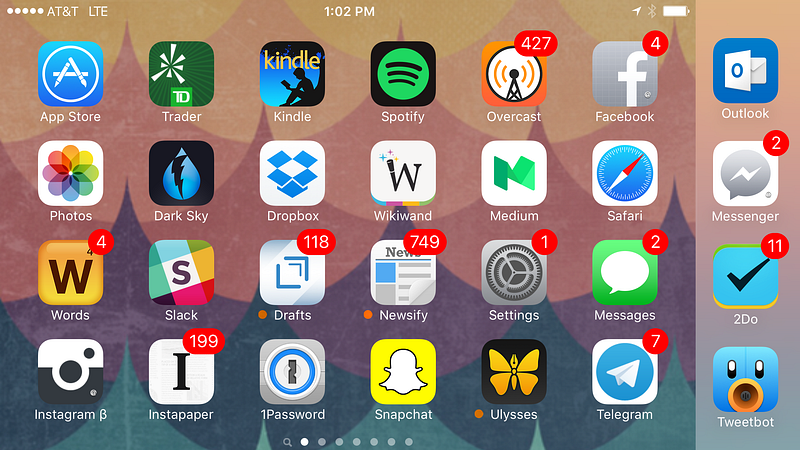
It’s no secret that I’m an app slut in every sense of the phrase (that I just made up) and have used pretty much every app that intersects with the things I do on my iPhone. The list below may seem obvious, but the path to get here was anything but; it’s littered with the broken dreams of devs and companies who came so close.
New apps come out daily…and I almost always try them, especially if there’s a chance they can supplant what I currently use for task x. I have a weird, romantic notion about most things, especially apps, and the best ones tend to delight at nearly every interaction.
The incumbents have every opportunity to keep their leads here, and frankly probably will; there’s such a high bar now for newcomers that it’s just really hard to displace any of the old-timers. Not sure it’s doable to be honest.
- RSS: Newsify. This app is and and has been for a few years, the best RSS reader out there (for both iPad and iPhone). It does nearly everything a power user could want, and is missing very little. I spend hours in this app every day.
- Messaging: Messenger. While I use 100 different messaging apps, Messenger is my favorite (and soon will be yours too). It’s like this: if I can use Messenger to communicate, I do.
- Task management: 2Do. After doing the Omnifocus-Things-The-Hit-List dance for years, 2Do came out of nowhere (sort of; it’s actually been around a long time, but only recently became great) and quite frankly, made my life simpler. I love it. Remember a few sentences ago when I said defeating the incumbent is nearly impossible? Well, this is one is those rare cases. 2Do was a very easy switch for me and at this point I’ve zero desire to try anything else.
- Weather: Dark Sky. Duh. You already know.
- Writing: Ulysses. This one is a fairly new addition, but it’s not going anywhere. It’s nearly perfect and has apps for Mac, iPad, and iPhone (currently in beta; psst it’s great). And now with their recent support for pushing articles straight to Medium, it’s kind of a no-brainer for me.
- Twitter: Tweetbot. Another no-brainer, at least until Twitter’s official client gets its head out of its ass and starts to mind the gap, and fill it appropriately; it’s so silly that we’re still talking about this in 2016. (OK, maybe it’s just me anymore.)
- Quick notes: Drafts. This thing is the swiss-army knife of text. I use it a million times a day. Much of what I push out to the world has its start in this app.
- Email: Outlook. Heads and shoulders above Mail.app, and every other mail app available for iOS. As you can imagine, this probably is the app I spend the most time in, and it’s a pleasure.
- Music: Spotify. I gave Apple Music a fair shot, but it shat the bed constantly and basically kept daring me to go back to Spotify. I suspect that in the long run Apple Music will be what we all use, but until then…
- Package tracking: Parcel. There are a lot of these apps to choose from, but Parcel is the one that stuck with me.
- Wikipedia: Wikiwand. I’m in this app all the time. Not only is it just pretty and fast, but it has two of my favorite features for a Wikipedia client, namely “show me a random article” and “show me articles related to things within a certain distance of me”.
- Flight tracking: App in the Air. What really sold me on this app was the ability to subscribe others to your flight notifications (e.g., the friend who is picking you up from the airport). I paid for the unlimited “lifetime” plan and haven’t looked back.
- Directions: Google Maps. Duh.
- Keyboard: SwiftKey. I type faster with Swiftkey than with any other software keyboard. After you’ve trained it up, it’s a real joy.
Before you email me about my badges, please read this.
